Betwixt Code and Music
Little Helper Apps
April 01, 2017 — 4 min read
My wife was recently telling me that she likes using the “little thingy” to change the size of the app running on her laptop. After a short conversation about the app, I started thinking that I use several “little thingy” apps on my Mac to help stay organized and quickly do some tasks. These apps save me a lot of time and help me stay focused on what’s important.
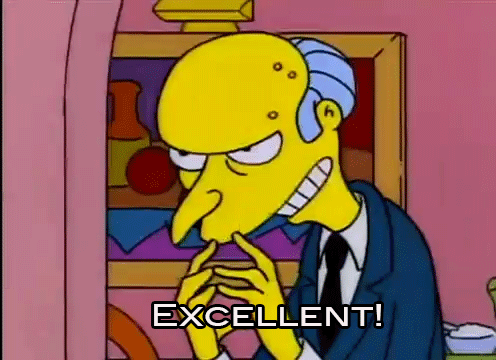
Flux
Protect your eyeballs. This is my number one app. Flux changes the color temperature of your screen and helps keep your eyeballs from getting so tired. Your mileage may vary, as ever. In my experience, the horrible blue light coming from the screen tires my eyes more quickly.
TextExpander
TextExpander is also my number one app. Yes, tied for first place. If iTextExpandert is not open on my computer or I am on someone else’s machine, then I immediately notice. TextExpander lets you store snippets of text that are triggered with a keyboard shortcut. I always use the semicolon to start my shortcuts because it is unlikely that I will be writing a semicolon at the beginning of the word in everyday use. If you have a piece of text that you always misspell (like your name is “Merlin” but you often accidentally type “Melrin”), then you can set it up to automatically correct this mistake for you.
Cloak
Update: this app is now called EncryptMe
Look, you need to protect your computer when you are on an untrusted network. Sitting in Starbucks or McDonald’s on wifi is fine. BUT people who know how can definitely get at your device in these situations. I use Cloak to do just that. It will “cloak” your device from malicious parties trying to access your device. I won’t pretend to know the ins and outs of the tech it uses, but I know it reassigns your devices IP address (essentially its name on the global network). This app helps with security and privacy (though, if you are using Google and Facebook, then your privacy is already compromised 🤓). I use the smallest possible plan at $2.99/month for 5GB of data transfer. They have other plans that include unlimited data for individuals and teams. In light of the recent congressional actions that make it legal for your ISP (like Comcast, AT&T, Frontier, et al) to sell your browsing history in your OWN HOUSE…this is even more of a necessity than ever.
Spectacle
Update: I switched to a nearlyl-identical app called Rectangle
When I started to work at Call-Em-All, I was told about Spectacle by a co-worker. Glad I listened to his #inspiration! Once you install this and give it permission, the app allows you to easily move an app from place to place all over your screens. If you have multiple screens, then this is a no-brainer.
OmniFocus
More than a to-do list! This is a tremendous project management tool. Let’s consider this: a project is anything that takes two or more steps to complete. Need to take the trash out of the house? Then you might have a project when think about how many steps are involved. Besides that, it plays very nice with an organizational system like “Getting Things Done” (copyright DavidAllenCo). If you do end up getting this for your Mac, iPhone, and iPad, then it is a pretty solid chunk of change. Totally worth it.
1Password
You only need one password. Make it crazy long…and awkward to type…and include spaces. Please don’t re-use passwords. We live in the future now. This app will make it simple to automatically generate a 64-character password that is absolutely bananas. You don’t need to remember the passwords for your multiple logins. The app does that! I also go in periodically and change my super-long, super-secure password to make sure I am staying fresh and ultra-safe. Cyber-security is SO HOT right now. Protect yourself.
nvALT
We all write little things down on scraps of paper. How many sticky notes are on your desk right now? (I have four!) This happy little app helps you keep all of your notes in one place. I accessed this twice today to look up something from long ago that was not quite worthy of it’s own spreadsheet, but made perfect sense in a collection of small notes. Keep them all together.
LICEcap
The internet is littered with millions of .gifs now (do you say GIFF or JIFF? 😂). LICEcap lets you quickly and easily capture a video of your screen. Our team uses this to provide a short video of a software feature that we have built. You might use it for something more fun!
Holler at me with some other fun apps and do-hickeys that I missed or if you use one of these and have more tips.
Written by Mike Mathew who lives and works in Dallas building useful things. Sometimes he posts on Mastodon. Mike also wears many hats at Presto Assistant where he is a co-founder, owner, and product engineer.